“Sort By”
The front end “Sort By” does not work.
I checked Bex. They recently added “Filters” for detailed search in a pop-up window. I don’t like pop-ups.
Since you need to fix “Sort By,” Maybe is a better idea instead of wasting time on fixing it, let’s remove it completely and use a much more convenient “Sort By” search like on realtor.com?
I prefer to copy as close as possible all fields from realtor.com’s “Sort By” search. Take a look at the screens.
Because right now, customers see all listing mixed together: new, old, closed, under contract, 10 months ago, etc
And it’s not possible to find quickly what visitors need.
In Property Type drop-down in realtor (see screen), make Condo/Coop instead of Condo. Farm/Land instead of 2 separate Farm & Land. Realtor does not have commercial, we do have. So we need them.
In anshell Property Type, we have confusing types: Business Opportunity can combine with Commercial Sale & Commercial Land = because it’s almost the same thing. You can call 3 types Commercial Sale/Lease. Residential Income also can be inside Commercial Sale/lease.
In another words lets have a Property type dropdown like realtor + some improvements:
Any
Condo/Coop
Multi Family Home
Farm/Land
Single Family Home
Townhome
Mobile
Commercial Sale/Lease
Boat Docks
Listing Status on realtor.com is perfect. If you can copy the concept.
More Filters are also perfect in realtor. But I think it’s very difficult for you right now Maybe a little bit later you can add one by one?
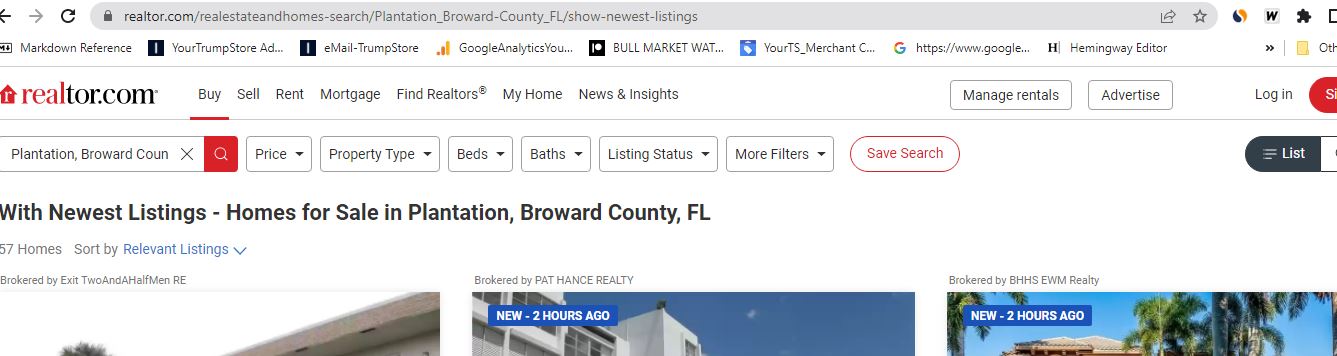
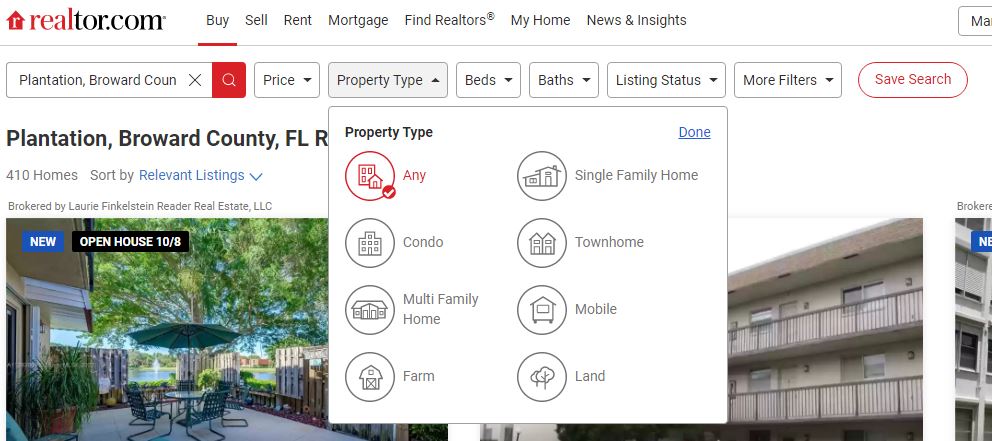
Randy Corpuz
2 years ago
Upload image test 

Andrew Shell
2 years ago
OK I got it! Text I can add as a new comment , but upload image into “Add a new comment” not. 404 page!

Andrew Shell
2 years ago
Trying to test add a new comment here. Url of 404 page below
https://www.anshell.com/dashboard/issues/view/38
© 2022 A.N Shell Realty. All rights reserved.